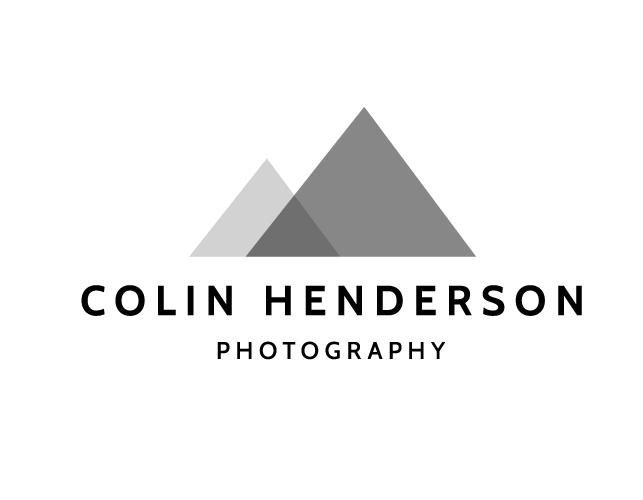Blog
Occasionally, I like to write to complement my photography (primarily for myself but also with the outdoor community in mind). If I’m fortunate enough, and I’ve put the effort in, my thoughts make their way into print.
Business books for photographers - Setting yourself up for success
Five books that I've relied upon and would recommend to understand the business of photography.
Although photography for me is part-time endeavour (a considered decision on my part), I manage and operate it as a commercial business and adopt professional practices. How I approach my work is the same as any full-time photographer, a key element for me being I can seek out clients whose values align with my mine and I can choose who I would like to partner with.
What’s important for me as a photographer is to understand the business and to understand it well. Learning all the facets of the commercial aspects of photography (e.g. brand and marketing, advertising, human resources, finance, etc.) and up-skilling myself on these as well as my creative and technical skills.
The following is a list of business-related books and resources that have helped me to learn as a photographer and to grow my outdoor and adventure sports photography business. I’ve chosen one from each aspect - setting up a business, engaging with clients, marketing yourself offline (see this series for digital marketing for photographers), photo editing and backup plus knowing your camera.
Lisa Pritchard - Setting Up a Successful Photography Business - A great resource for new photographers, Lisa's book covers everything from business plans to marketing and promotion to producing a photoshoot. It includes a set of business templates, which helped me form the basis of the ones I use today.
Richard Weisgrau - The Real Business of Photography - A book with no images may not hold much interest for creative folk but Richard's 200+ page book is packed full of essential advice for photographers looking to understand and optimise their business practices and engage professionally with clients. (See also Richard's follow up book, The Photographer's Guide to Negotiating).
Elyse Weissberg: Successful Self-Promotion for Photographers: Expose Yourself Properly - Elyse's book was written before the maturity of digital marketing (sadly, she passed away before her book was finished). Her focus is on solid photography marketing techniques - print mailers, portfolio drop-offs, etc.
Michael Clark - A Professional Photographer's Workflow: Using Adobe Lightroom and Photoshop - It’s hard to mention instruction books for adventure sports photography without mentioning Michael Clark. (See also his Adventure Sports Photography and Location Lighting books). The first of Michael's books I owned was this comprehensive manual for Adobe Lightroom and Photoshop. Michael's knowledge of this photo organising and editing software is excellent and I picked up lots of hints and tips for how best to organise, process and archive my images, many of which I still take advantage of today.
Product / equipment manuals - I'm possibly in a minority of people who enjoys reading photography equipment manuals from cover to cover. Which I rationalise for myself on the basis that if I know how things work and what they're capable of, it helps me to focus on being more creative.
Digital marketing for outdoor and adventure sports photographers (Part 3) - Driving additional traffic to your website
The third in a series of articles on digital marketing for outdoor and adventure sports photographers, covering different ways you can drive traffic to your website, aside from SEO.
Part three in a series on digital marketing for outdoor and adventure sports photographers, with hints and tips for how to help photography buyers find you online.
Think about the clients you’d like to work with and find out what they require from their photography. Tailor your approach to meet their needs.
If you build it, will they come?
Possibly. The minimum I’d suggest photographers do when setting up a website is to optimise it for organic search traffic. You’ll put yourself in a decent position to be found online but there’s no guarantee of numbers and you’ve no control over who your visitors are. It all depends on the keywords people choose. Whether you choose to spend more time driving organic traffic to your website is purely a business choice, which you’ll have made when you created your marketing strategy and decided how much of your time you wish to devote to it (you may have decided it makes more sense to do the minimum for your website and focus your efforts on offline marketing, valuing human interaction as a way to build up relationships over online communications, or building up your engagement using social media instead). I’d imagine most photographers will include at least two of these different approaches in their digital marketing strategy, keen not to put all their eggs in the proverbial single basket.
Additional ways to drive traffic to your photography website
Let’s say that you’ve made the decision to maximise traffic to your website. What tools are available to the photographer who wants to use digital marketing to increase their brand awareness and help them secure more income? Before you look at your options, it’s important to understand clearly the purpose of your website. Is it;
Purely for brand awareness
Brand awareness and product (You’ve got something that you sell, on top of your creative services)
Brand awareness and education (You’ve got information of value you like to share, on top of your creative services)
A combination of the above
Once you’re clear on the service your website provides for your business, you can consider your objectives and tailor them accordingly. For example, let’s say you’re selling a product (e.g. fine art prints or an online training course direct to a client). You’re below your monthly targets. You do some calculations and you know you need x numbers of visits per month to make £y in sales. Your objective therefore is purely to increase numbers and what might make sense is a paid search advertisement (see below) which you conduct on certain keywords to increase your monthly visitors. But what if you have new commercial work that you want to share? You also want to increase eyeballs on that but it’s likely your audience isn’t the same type of people who will buy your fine art prints. So your approach instead may be to issue an email campaign (personalised to individual art buyers or shared more widely using an email distribution list which you’ve collated online) which showcases your work and encourages people to hire you. Or you could run a social media campaign. What’s key is to understand what your audience wants or needs from you, so you can drive them to appropriate, engaging content, tailor your calls to action and maximise your desired result.
a.) Paid search on top of organic search
Organic search is visits to your website purely off the back of search engine traffic, with no input by yourself other than the efforts you put into search engine optimisation. It’s a default approach I’d highly recommend all photographers adopt if they have a website (see ‘Do I need a website?’). Paid search is where Google and other search engines allow you to bid on search keywords and you pay them to have your business advertised when those keywords are used.
The majority of photographers I’d imagine will rely on organic search traffic (appreciating that SEO is free to work with once you’ve purchased your website). If you play in the paid search marketing space you’ll perhaps have a specific thing you’re wishing to sell (e.g. a course or a book), done a lot of research as to what you think will work and you’ll have an established plan for measuring and establishing what return you’re getting on your investment. If not, I’d suggest employing an agency to review your strategy for you. Effective paid search can have a positive effect on your bottom line (think selling fine arts landscape prints for clients buying office art) but it is easy to spend a lot of money for little tangible benefit.
b.) Blogging
Blogging is an effective way of generating interest and increasing your site traffic (especially so because the amount of content you can generate but also because frequency of site updates is a ranking factor for Google and other search engines). You just need to be keen to write content and have a plan or content strategy for what you want to say and how often you say it. If not, I’d suggest to consider whether it’s best to even start - a stale blog is a surefire way to lose the interest of your clients.
Some things to think about -
Don't underestimate how much work it is to maintain a blog. There’s a fair amount of effort in writing regularly, e.g. continual idea generation, researching, drafting, editing and fact-checking.
Don’t think you have to write every day, or even every week or month. Choose a timetable that suits you and be consistent.
Choose a topic you’re confident your clients will be interested in and write naturally and enthusiastically about it (Google recognises quality content, as do humans). Be sure to include your keywords in your copy.
What do you want a person to do after they’ve read your blog? (Does it make sense to include a call to action at the end? For example, ‘Visit page x’ or ‘Read blog y’?). If it is useful to provide your clients with more information, you could link to content on the web and on your website (Google uses internal links to help it identify what it thinks is the most important content on your website)
How are you going to measure if you’ve met your goals? Consider key performance indicators (KPIs) and use analytics tools to see if you’ve been successful (for example, if you use Google Analytics, use Google Analytics Campaign URL Builder to append tracking data to your hypertext links).
Once you’ve written your content, share it far and wide. You’ve put a lot of effort into it so aim to get it seen by as many people as possible,
Tip - Consider other publishing mediums. Why not approach a popular third party website and offer to write a blog for them? This could an editorial publication or a corporate blog. Just be sure the reward is worth your while (it doesn’t have to be monetary, the extra brand awareness may be valuable enough but do ensure you get some value and don’t give your work away for free).
c.) Email marketing
If your content is compelling and you have the ability to include an online form on your website that correlates to a database (e.g. using a supplier such as Mailchimp), you can persuade clients to share their contact details and permit you to communicate with them offline. These ‘warm’ leads need continually nurtured and you’ll need to produce regular content if you wish to keep them engaged.
Email marketing I find to be similar to blogs. The focus is on producing interesting, engaging content that people wish to hear about. You could, in theory, simply summarise your blog posts in your email and send those but if your clients have already visited your website, they’re seeing the same information again. Is this a bad thing? Perhaps not, as it can reinforce your name and your work in their mind. But what if you produced specific content just for clients who had signed up to your email newsletter? There is a skill to encouraging people to sign up and stay signed up and it’s wise to think outside the box but primarily it’s about your great, engaging content. You’ll quickly realise people will soon leave if you’re not holding their attention.
Three standard approaches to email marketing are;
Email ‘blasts’ - Where you sign up to a company who manages large databases of email addresses and then you ‘blast’ those lists with your content (‘Dear Sir/Madam’ style), hoping that the email addresses are still up-to-date and people find it of interest. (Typically, I experienced a tiny open rate - less than 1% - when I trialled this for my business)
Personalised email - You research individual clients you wish to work with and tailor a personalised message for them, addressing them by their name and referencing recent work (I experienced a 50% open rate when I adopted this approach instead)
Email newsletters - You have a form on your page and the quality of your content encourages people to sign up to find out more about you and be contacted by you when you publish new work
If you were your client, which would you rather receive? I’m fairly certain it’s going to be either of the latter two emails. For the second option, yes, it takes much longer to find someone and ensure you have the right contact, research the work they’ve been responsible for and then create a communication that references that and demonstrates why you feel you can do similar work for them and why they should choose you over the photographers they’ve already hired. But if you don’t gather email addresses for an email newsletter (and even if you do), I’d highly recommend you consider it as the difference in open rates is dramatic.
Caution - In the European Union, the General Data Protection Regulation (GDPR), dictates what data you can capture from your clients and the essential controls you need to ensure are in place to manage their information and keep it secure. My legal page outlines how I manage my GDPR obligations. I’d recommend you consult a lawyer to ensure you’re compliant.
d.) Social media
You may, like me, find it’s very easy to get distracted with social media, spending time admiring the (apparently) amazing lifestyles of those around you and forgetting the value it can add to your own business. Social media marketing is a subset of digital marketing, and a highly effective method of finding and engaging with clients online. How you act and the content you produce will all contribute to increasing your brand awareness. In most cases, the higher the number of followers you have, the greater you’re seen to be performing (which I’d suggest isn’t always the case) but, even if your numbers aren’t as high as your peers, there’s a few things you can do that will give you a baseline level of optimisation in your channels overall that could increase the number of visitors to your website (and, regardless, will help clients’ impressions of you overall).
Instagram - Instagram’s strength comes in its ability to engage your clients with visual content. Publish strong images and content with a consistent theme plus commentary that stands out and demonstrates your worth. Treat it like your blog and post regularly and consistently (using Reels for engagement and Stories for sharing fun things about you and behind the scenes). From an SEO perspective, Instagram is not a great application (Facebook, who owns Instagram, blocks access for Google to your images) but it’s worthwhile considering a few things. Match your username to your domain name and include keywords and your website URL in your profile.
Twitter - Much better for SEO than Instagram but still limited by the number of characters you can use. Key considerations are to include keywords in your profile and link to your website and regularly provide links in your posts back to your website (Google ranks inbound links very highly).
LinkedIn - Optimal I’d suggest for SEO out of all the social media platforms (perhaps on a par with Facebook) as you can write long-form articles but, based on some trials I performed, not as beneficial as blogging on your website (I published an article on both at different times and my website post ranked better).
Facebook - As with the others, match your username to your domain name, put keywords in your biography and link to your website. There’s also the option, like LinkedIn, to use their paid advertising tool, similar to Google’s paid search, which you can use to target your communications and increase your engagement.
There are other social media platforms, e.g. TikTok, YouTube, Pinterest, Tumblr or Snapchat (which Cory Richards and Adrian Ballinger took much advantage off on an ascent of Everest) but what’s key I’d suggest is finding out where your clients spend their time and focusing your efforts there. (Plus, I’d recommend, using platforms you enjoy. I stopped using Facebook because, although it may have advantages to me as a business, using it overall simply makes me annoyed). I do think you’ll enjoy a much better return on your investment by targeting just a few social media platforms and customising your approach in each, rather than trying to use all of them (posting on one platform and copying it across to the others isn’t an optimal social media strategy). However you use social media, make sure you talk about yourself consistently and be sure to give out the same message regardless of the platforms you use. Follow others, especially photography buyers and interact with them. Build up a relationship online so when you do get some work you’re not brand new to them and they have confidence in how you conduct yourself as a business. Above all, keep trying new things and be sure to measure (and celebrate) your success. Don’t be afraid to adapt.
More information
Consult the experts. Useful digital marketing and search engine optimisation information and services can be found online, for example;
There’s many others.
Digital marketing for outdoor and adventure sports photographers (Part 2) - Search engine optimisation
Part two in a series of articles related to digital marketing for outdoor and adventure sports photographers. This one is focused on optimising your website for organic traffic.
Part two in a series of articles related to digital marketing for outdoor and adventure sports photographers. This one is focused on optimising your website for organic traffic.
Considered use of search engine optimisation techniques will enable you to maximise your search engine page rankings, drive organic search and help you to rise above your competition.
But I’m a photographer, not a web developer!
Brian Dean at Backlinko shares that Google has 200 page ranking factors it uses to measure a web page before it positions you within its search engine page rankings (SERPs). As a photographer, unless you’re also a web developer, you’re likely not able to concern yourself with, or even care, what many of these are (some will be driven by the content management system that you choose to host your website) but there are some simple things you can do at content level which can aid your success. The key thing I’d suggest is to always think about your client. If you aim to make it easy for them and optimise their user experience, you should, in theory, be rewarded as a result by search engines.
Optimising your website for search
As photographers, there’s a number of things we can do to customise our website and maximise our presence online. These techniques, under the umbrella term ‘search engine optimisation’ (SEO), apply regardless if you are building your website yourself or commissioning an agency to build one for you. The content that follows is targeted at photographers who are building a website themselves, using templated solutions from a supplier. If you’re commissioning someone to build your website for you, you can use the content as a means to help you choose an appropriate web development agency. (If your intended supplier doesn’t ask you questions related to the below, I’d question their suitability for your needs).
a.) Defining keywords
Keywords are simply the words your clients type into Google (or other search engines) when they are seeking something of interest. Simply put, the more relevant the keywords you choose are to the keywords your client uses, the higher the chance you have that your website will be ranked in search and be found by your clients. A focus for photographers looking to improve their search engine page rankings is therefore to understand your client base and establish what keywords your clients use when they browse the internet and are seeking to find photographers online. You can then tailor your content to include these keywords and match their needs. If you agree your keyword strategy up front, it’s really fairly easy afterwards to ensure your content always aligns to it.
Depending how considered your approach is to SEO, there are tools that can help you identify keywords, including Google’s KeyWord Planner and ahrefs Keyword Explorer. Both of these tools, plus other solutions, are paid-for applications and will give you lots of detail (e.g. the price you’d pay to advertise on those keywords). The stripped-down functionality of Google’s search field may be of use instead (simply type in a keyword into the search box on Google.com and it will tell you via a drop-down menu what other people have been searching for related to those keywords). Alternatively, if you’re simply looking to generate some keywords you want to use on your web pages and your blog to drive traffic to your website, a suitable tool I’d suggest is your brain. Establish the keywords you most want to be recognised for and then think about other topics that are related to those words.
Example keywords I use as an outdoor sports photographer based in Scotland, UK;
UK, Scotland, photographer, Edinburgh, commercial, advertising, editorial, photography, outdoor sports, outdoor, adventure, adventure sports, active lifestyle, outdoors, athlete, mountaineering, hiking, trekking, running, trail running, mountain running, surfing, cycling, mountain biking, landscape, travel, tourism, fitness, health, environment, etc.
b.) Choosing a domain name
If you’ve followed the advice I shared about choosing a web hosting company from an SEO perspective, the technical aspects of your domain name will be optimised for search, working without the www prefix and being presented to your clients via a secure connection, i.e. HTTPs. A steer for what to call your domain name would be to choose something that is short and memorable and, if you wish, contains a keyword related to photography. Aim for a domain name that is easy to remember and shy away from using multiple keywords in your name, which Google could class as spammy, plus hyphens or underscores, as they could make it more difficult for your clients to recall or type your address.
You may wish to choose what you do for your domain name, or to use a company slogan, for example;
ukoutdoorsportsphotographer.com
bestoutdoorsportsphotographer.com
The choice is yours but there’s a risk that search engines (and your clients) class this keyword-targeted approach as spam-like and related to poor quality content (think of similar sites in other industries with lots of adverts). I’d recommend instead choosing a simple domain name, e.g. firstnamelastname.com or firstnamelastnamephoto.com and using the content itself on your website to generate your SEO. (The value being you can get much more breadth with your content - customising individual web pages for targeted search - than you can with just your domain name).
c.) Structuring your website
A good way to start thinking about how to structure your website is to research other photography websites. There’s only so many options to categorise your content when you’re presenting photographs and you’ll likely find the majority of the sites you visit are structured around a variation of a theme (Homepage, Portfolio, Galleries, Projects, About, Blog, Contact).
You may be tempted to try something different to stand out, and people do, but most photography buyers will expect some standardisation across websites and you may make it difficult for them if you break from ‘the norm’. I’d recommend to focus on wowing clients with the quality of your photographs rather than a fancy website and keep it simple as possible.
Tips for creating a site map
Have an overview or portfolio page so buyers short of time can clearly see what you offer
Aim for three clicks max for a client to find lower-level content (ideally two clicks). For example, if they’re on your homepage, Galleries (1 click), Adventure sports (2 clicks).
Make your labels clear and concise and relevant to the page you’re sending your clients to (Labels are the words your client clicks on. Depending on your CMS, these can be different to the labels you provide for search engines - see adding page meta data below)
Have an ‘About’ page that clearly describes who you are and what you do
Consider a biography if you have an interesting back story that supports or adds to your brand
Ensure your contact details are easily accessible (name, location, phone number and email address)
Should you have one website or multiple websites? Research I’ve conducted would suggest that photographers are best to focus their business on a speciality rather than being a jack of all trades, the rationale being that photography buyers are more likely to hire someone who has high-quality images only of, e.g. outdoor sports and related topics on their website, rather than a photographer who has diluted their approach by mixing in outdoor sports along with their pet, wedding and baby photography. There’s nothing to stop you presenting a multi-faceted approach for your clients, and, if you’ve chosen a CMS that supports it, optimising each page from an SEO point of view, but industry commentary would suggest that the best practice is to specialise. On that basis, I’d recommend you create a separate website for each genre of your photography (or instead, put all your efforts into one genre).
c.) Adding page meta data
Once you know how many pages you’re going to create for your website, think about how you’re going to describe each page for search engines. This is valuable because when Google or other search engines crawl your website, they attribute value to it and you build up this value over time as more people visit or link to your content. (The more value your site has for a specific topic, the higher you will rank in search engine page rankings for searches related to that topic). Meta data is simply information you’re able to add to your web pages which enables search engines to understand better what you offer
Page URLs - If you can tell from a page URL what is going to be on a page before you visit, then it’s highly likely a search engine will be able to as well. Aim to keep your page URLs clear and concise and ensure they are relative to the content of your page. Unlike domain names, do use hyphens to separate keywords, which help search engines and will aid usability.
Examples from my website;
Page titles and description - A page title and description is a simple summary of your web page that describes what it contains. The goal from a technical perspective is you’re telling search engines up front what they can expect to find in your website but, as the information is displayed publicly in search engine page results, a good title and description can help clients clearly understand your speciality when they come across your name (and can also help your name to be front of their mind when they think of, or search for, your speciality).
An example from my website;
Page title - Outdoor photography | Sports, adventure, lifestyle - Colin Henderson Photography
Description - Photographer based in Scotland, UK. specialised in a variety of subjects such as sports, outdoor recreation and employment, adventure tourism, travel and landscapes.Tip - Your page title is also displayed on a browser tab so it will be visible to your clients when they’re on your website. Ensure your page titles are easily readable and place your most important keywords (i.e. those most relevant to the content) at the start. Page descriptions apparently contribute little in regard to search engine rankings but have clear usability benefits as they help to pique your clients’ interest.
d.) Writing page copy
You’ve set up your web pages, labelled them so they make sense to your clients and appended meta data so they’re optimised for search. Your next step is to add relevant content to your web pages which you’ve researched and you’re confident will interest and engage your client.
My simple advice for writing online copy is to find something you care about, write naturally and don’t stuff your text full of the same keywords. Decide up front what your primary keywords are for each of your web pages and mention these on the page. Avoid repetition, as far as possible, and use synonyms where appropriate to help round out your writing and give search engines a broader view of the message you’re trying to get across.
e.) Formatting your web pages
Formatting your web pages (using bold text, italics, margins, tables, etc.) makes it easier for clients to view your content and understand what you’re trying to say. Categorising your content using headers helps search engines and makes it easy for clients to scan your web pages and identify key information. Keywords in your page headings is an SEO ranking factor (especially H1) and bear in mind that search engines (and humans) like order and structure.
For example;
H1 - Outdoor sports photography hints and tips
H2 - Essential camera gear
H3 - Camera bodies
H3 - Camera lenses
H2 - What to photograph
H3 - Athletes
H3 - Landscapes
f.) Describing your images
The need for image search first materialised back in 2000, when Google began to support people searching for photographs (the instigator its said being multiple searches people made for ‘Jennifer Lopez’s green dress’). Google developed image search and you can use keywords to help your images rank in search as well as your web pages.
Image descriptions (also known as 'Alt text’ or 'Alt attributes') are used by search engines and also by visually-impaired users who use screen-readers. They allow you to describe what is in your image. As with page titles, keep them short and descriptive and aim to include your keywords.
An example of an image description on my website;
Athlete Donnie Campbell mountain running at Desert de Platé near Chamonix, with Mont Blanc in the background
g.) Considering page weight
Finally, but just as importantly as all the above (potentially more so but it’s at the foot of the page), keep in mind that the more images you add on a page the greater your page weight. Google and other search engines will very likely penalise your website if it loads too slowly. Bear this in mind when you’re creating your site map and consider breaking content into two or more pages if you wish to share lots of images. Aim to keep your image file size as small as possible (say between 500KB and 1MB per image) but note there may be a trade off because, if the image isn’t big enough and your web template has a full screen option, it may not render very well on larger screens. My advice would be to know your target audience - if they always use fast internet connections and larger desktops it may make business sense to optimise the experience for them. (Not many clients will have this luxury, especially when they’re on the move - think mobile). Alternatively, you may wish to choose a web template where your images are presented in a smaller size if page speed will become an issue. As ever, it’s a consideration of all of the above that will help you to be most successful. I’d recommend making use of Google’s PageSpeed Insights tool to get a feel for how weighty your page is overall and Chrome DevTools to get more detailed information.
Digital marketing for outdoor and adventure sports photographers (Part 1) - Choosing a web hosting supplier
Kicking off a series of articles on digital marketing for outdoor and adventure sports photographers. Starting with choosing a web hosting supplier for your website.
The first of a series of articles providing a high-level steer related to digital marketing for outdoor and adventure sports photographers. Starting with choosing a web hosting supplier for your website.
A very rough metaphor for the situation photographers find themselves in online. How do you stand out within a big and competitive landscape? Like these climbers, climbing in the Aiguille Rouges range above Chamonix in France, you take advantage of the tools available to you and use them to help you rise to the top.
My background outside photography includes many years working with digital marketing resource, supporting a FTSE 100 company to produce high-quality digital solutions for their customers. I’m sharing some high-level information from my experience in that field as I feel it can benefit photographers plus others in the industry (for example, photographers adopting a good online approach makes it easier for e.g. Art Directors and other photography buyers to find the right people for their needs).
Do I really need a website?
Despite the current popularity of Instagram and other widely-used social media applications, at the time of writing, accepted wisdom should still steer photographers towards the need for a stand-alone portfolio website. Whether your business approach is to sell direct to customers (D2C) or to a corporate client or via an agency (B2B), interested parties may want to find out more about you than what you’re able to share on social media and, at the time of writing, a website is still the best platform to do this. By mapping out the approach you take to building to your website, optimising it for search and producing consistent, regular, high-quality content that represents what you can offer, you’ll drive the right traffic to your business and put yourself in the best possible position to find work and retain clients.
Web hosting for your photography website
From a digital marketing perspective, choosing a web hosting company that enables you to customise the content you publish online and optimise it for search is key. Important aspects to consider are;
Domain name services (DNS) - Google considers security a ranking factor so check that your domain name come with an HTTPs prefix and the HTTP version automatically forwards to the HTTPs version. In addition, you may find that your clients don’t type in the www when they enter website addresses so you’ll want confidence in your DNS that your domain will work both with and without the ‘www’ prefix (e.g. www.colinhendersonphoto.com and colinhendersonphoto.com both point to https://www.colinhendersonphoto.com).
Meta data - Page meta data is a key consideration for Google and other search engines as to how and where they rank your content. Look for a solution that will let you customise your page titles, page descriptions and URLs.
URL rewrites - URL rewrites are related to DNS. They’re not an essential feature when you’re choosing a web hosting solution but if you move content around in your website structure (or change a page name) and still want to retain your SEO value, the functionality enables you to tell search engines when they land on the old page to go to the new page. The common options are a 301 redirect (permanent move) or a 302 (temporary move).
Content management system - If you’re adding content regularly to your website, you’ll appreciate a content management system that makes it easy and efficient for you to create, edit and update pages, one which has a simple (WYSIWYG) content editor so you can format your text and add HTML markup such as headers, italics and bold text to aid online viewing.
Blog - The advantages of blogging for SEO can’t be over-stated. Blogs enable you to cover the peripheral aspects that are relevant to your business and which may be of interest to your clients and they strongly support your efforts to build up brand awareness. Be aware that the ability to present your blog using Google’s AMP functionality may make your blogs rank better but check what your pages will look like to your client (Tip – perhaps nothing like your nicely branded website).
Analytics - Understanding how many people are viewing your content and what they do next is key if you want to maximise the return on your investment. Looks for solutions that enable you to integrate a third-party product such as Google Analytic or Matomo but also check if your desired web hosting provider has their own analytics solutions built within.
Tools - Does the solution enable you to add in marketing solutions such as online forms, which you can use to gather email addresses from existing clients? Do you need the ability to include shopping functionality? Or schedule posts for specific periods? Check what options are available to you before you buy.
Note - I use Squarespace for my content management solutions, specifically for their SEO capabilities (fully customisable meta data, advanced DNS capability and blogging functionality) but also because they had a web template I wanted to use. Photoshelter had a similar web template and great database functionality plus sharing tools but I didn’t rate their their SEO capabilities (e.g. random parameters added to your database images) and their mobile functionality is behind the times (no pinch and zoom for example on mobile devices and generally a poor mobile experience overall). Up front, Photofolio were my first choice (I like the work that owner Rob Haggart does on aphotoeditor.com) and using their CMS was very easy but I couldn’t find a template I liked and the effort involved in customising the ones they offered outweighed the value I saw in it. I have also used Wordpress in the past, which comes with SEO plugins such as Yoast that makes things easier, but, overall, I’d almost always recommend Squarespace unless you need an out-the-box searchable image library, which is where Photoshelter excels (it’s possible to create one in Squarespace but it’s hugely time consuming). Your mileage of course may vary and I’d encourage you to trial them all.
Web hosting solutions for photographers
(There will be more).
Tip - Consider choosing a web hosting company that also hosts your domain name. Not for SEO advantages but for ease of administration (the less suppliers you have, the easier it is to keep track of who you’re paying for what and in this instance you’re not at great risk of putting all your eggs in too few baskets). There may also be cost benefits for your business, e.g. if you’re in the UK and you use a US supplier, your bank likely charges you transaction fees on each overseas payment.
Adventure Medic interview - Outdoor and adventure sports photography
Hints and tips for the Adventure Medic community on capturing outdoor and adventure sports photography.
A long time ago, I was asked by Matt Wilkes, an Edinburgh doctor and expedition medic, to contribute some thoughts for the ‘Adventure Medic’ community on outdoor and adventure sports photography We discussed the below, plus Matt’s future expedition plans, over a pint of beer in an Edinburgh bar. You can see it in its proper context on the Adventure Medic website.
Donnie Campbell, former Scotland 282 Munro Round record holder on Beinn Alligin in Torridon
Colin Henderson is a mountain and adventure sports photographer from Edinburgh. A digital project manager by trade, he took up photography fairly late in life, at first teaching himself the basics then perfecting his craft shooting friends and athletes at play in the mountains. His website is inspiring to anyone who loves the outdoors. We caught up with Colin to ask about his work, and to get some tips on improving our own adventure photography. We covered location, lighting, shooting angles, equipment, editing and resources – all you could need to shoot your next expedition in style.
Being an Adventure Sports Photographer sounds pretty good! What are the best parts of your job?
The best parts? I love being outside, especially at the start and end of the day when the light can be so magical. Visiting new places is always exciting (although I’ve realised you don’t have to go far to document adventure – there’s plenty gems in Scotland that I’m still discovering, despite travelling extensively over the country for years).
I do like seeing athletes perform well in their chosen environment, be it a runner in the mountains or a kayaker going down white water. There’s something very pleasing about seeing people who are really good at things do them really well. Being there to capture it on camera is a privilege.
Before I even get to a shoot, I enjoy the preparation that’s required. I love the process of marketing myself, pitching for work, researching ideas, scouting out locations and considering what equipment I’ll need to meet a brief (though see below). I also enjoy creating or reviewing production sheets, agreeing shot lists with the client, thinking about the digital tech, etc. Very often I’ll do all this myself but I will employ people to do parts of the process – I really like working with other creatives.
How about the worst?
The worst parts? I don’t like travelling. I’m slightly OCD and packing for a trip is stressful for me as I’ll pack and re-pack things in the run up to leaving, for no real reason. Taking off and landing in a plane are also necessary evils I could do without. Photography equipment is heavy and carrying equipment, especially up and down hills is hard work. There are days when I long to go out with just a waterproof in my rucksack. I always regret though not having the ability to capture things in one way or another – I’ll need to buy a Go Pro.
What has been your favourite shoot so far?
I was invited to Southern Chilean Patagonia to photograph the Patagonian Expedition Race, a 700km mountain biking, kayaking, trekking and mountaineering challenge for teams of four. The media team was a mix of video and still photographers from around the world and I still keep in touch with many of them. Our brief was to follow the racers and document the arduous nature of the race. It was epic. The landscape in Chile is wild, like Scotland I’d imagine thousands of years ago, and it made for a huge adventure.
I’d been to Patagonia before – I’m the author of a trekking and travel Guidebook to Patagonia’s Los Glaciares National Park, which is home to peaks such as Cerro Torre and Monte Fitz Roy – but not to Chile.
I’d love to shoot, Iceland, Norway, the Lofoten Islands and Pakistan.
What makes a great adventure sports photo?
What someone defines as a “great” photograph is generally a very personal thing but when I see an image that really captures my attention, it’s usually because two or more of the following have taken place:
People / Someone’s captured a dynamic moment in a really creative way;
Place / They’ve used an inspiring location (either one I’ve not seen before or, if I have, it’s photographed in a unique way) that really connects me with the scene and helps me understand what’s going on;
Lighting / They’ve made great use of natural or artificial light to bring the image to life.
There’s lots of good photographers out there ticking these boxes. But if you can do all three, consistently, on trip after trip. shoot after shoot, or for client after client, then you’ll start to stand out from the crowd.
What should we focus on to improve our pics?
Take shots when it’s wet and stormy. Take shots when other expedition members are tired. Take shots when you’re tired. Get up before folk and go to bed after them.
The best advice I received when I was starting out was to always have my camera readily accessible (I use a Lowepro Toploader pack and carry it over my chest) and take lots of shots. The former was great advice because it’s difficult to take lots of shots when your camera is in your backpack and the latter was because it set me up to give myself the best chance of capturing the right postures and the most dynamic movements when shooting athletes. I quickly realised that the more shots I took, the easier it was to understand what worked in different scenarios and what didn’t. It greatly increased my learning curve.
If you’ve plans to document an expedition you’re on, I’d recommend thinking of the story you’d like tell with your photos and then build up your ideas from there. Consider wide angle shots showing the environment of the adventure, then look for details in the landscape that brings a viewer closer into the action. Don’t forget the detail shots – the packing and approach, the taped, bloodied hand of a rock climber, the portrait of a weathered face that portrays the impact of a life spent outdoors or the close-up view of a wrinkled, callused hand of a whitewater paddler.
Take shots when it’s wet and stormy (especially take shots when it’s stormy – the light can often be amazing). Take shots when other expedition members are tired. Take shots when you’re tired. Get up before folk and go to bed after them. Do everything you can to create images you’re proud of and want to share. Then share them as wide as you can – on a website or just on social media, it doesn’t matter. Think of ways you can solicit feedback and then see what you can do to improve. It’s a constant learning curve. One which can be hugely rewarding when you get home and realise you’ve got something you really can’t wait to share, both with those on the trip and the wider world.
How do we make the most of the place in our shots?
Backdrop / I’ll almost always start by thinking about the landscape first and then framing my images based on what I see in front of me. If I want the landscape to be a key element in a shot, say on a trekking or a mountain biking shoot, I’ll look for things that help bring depth to a scene (e.g. something in the front, middle and back of the image) and I like to have a strong horizon, e.g a jagged mountain ridge, that will help me offset an athlete in the frame). On a surfing shoot, where the landscape may be less of a priority, I may look instead to where the waves will break in a frame, so I can position the surfer accordingly, Whereas on a shoot with lots of graceful movement, say for a capoeira shoot, I may choose to ignore the landscape altogether and focus completely on the athlete.
Position / Once I’m happy with how I’ve framed the backdrop, I’ll consider how best to position a person or persons within it. When composing an image, I like simple backdrops, with no distractions around the athlete and really clean edges to the frame (which I think is super important – having things sticking into or out of your image can be very distracting when you’re trying to focus your viewer’s attention solely on a key element). To help you picture where I add people into my shots, think of an imaginary grid. My aim usually is to position folk on the horizontal and vertical intersections, either entering or exiting the frame. But I’m not averse to placing athletes right into the middle of a scene, if I feel it looks good.
Angle / There’s no specific position I’ll put myself in when taking a shot. I do though like being above a person so I will often look out e.g. rocky outcrops that I can climb upon and take in more of the scene. If there’s nothing suitable I’m not averse to bringing a step ladder with me, if the location accommodates it. Or standing on the roof of a Land Rover. One tip I’d share would be to try and get yourself into a position that someone taking a snapshot of the scene wouldn’t think of. Get up high or lie on the ground. Do both. And then try something else. Move around and concentrate your efforts on maximising the shot potential in every scene.
And how about light?
Very simply, get up early and stay out late. Then get up early again the next day. Maximise the time you’re out shooting when the light is good. Don’t discount days when it’s really cloudy, as the sun can break through and shine magical light onto your scene in seconds. Consider adding your own light if the weather, or your vision, warrants it: for example, using a reflector or a flash to call attention to a certain part of the image, such as an athlete’s face or clothing.
Technology-wise, mobile apps such as Sunseeker are indispensable. They show the trajectory of the sun through the day, and more. When you’re researching a location, or you’re on site, think about where the sun currently is and where it’s headed. At dawn and dusk, an obvious position to place yourself would be facing east or west. If you’re shooting then, or through the day, consider positioning yourself at right angles to the sun or even shooting right into it, and see what drama it adds. Do your shots look better? There’s no right or wrong. Try things and see what happens. And endeavour to learn from them.
How do you edit down your pictures to the best images?
I have what I find to be a very efficient workflow to go from 1000s of images down to the select few I’ll deliver to a client.
Downloading / It starts as soon as I return from a shoot, when I’ll download all the images from my memory cards onto my desktop computer (though I may possibly have already backed the images up on location to my laptop computer too – I like to have redundant copies as quickly as possible). Once the images are transferred to my main working drive, I have two copies. I don’t remove the images from the memory cards until I have at least three copies elsewhere. Then I can reformat the cards and they’re ready for me to start shooting again.
Editing / To start my editing process, I’ll copy all the images from a shoot into a folder on my computer. I’ll then import the images into Lightroom and use Lightroom’s filter capability to rate them 1, 2 or 3. Once I have highlighted the 1 star images (which I’ll reject because, e.g. an athlete’s eyes are shut or I’ve captured the wrong body posture and it doesn’t make for a very dynamic image, or the image isn’t perfectly in focus), I’ll remove these both from Lightroom and my hard drive and they’re gone for good. I do this very quickly – an image either stays or goes on first glance and I don’t tend to revisit my choices.
Processing / Once I have a library of rated images, I can go through these in more detail and identify which images most meet the brief. I’ll repeat the rating process, marking on-brief images as 3 star until I have a selection of images I am happy to do some basic processing on and share with the client. Once I have a client’s selects, I’ll rate these as 4 star, complete the processing of them to suit their requirements, keyword and caption them and share them to finish the job. (5 star images are rare – I’m very picky – and usually will make their way into my website portfolio).
I’ve written a blog post about my photo workflow process and shared it on my website – I’m happy to answer any questions about it.
Printing / For a long time, I’ve used a professional print shop in England, a small business I scouted out first online then used to print lots of test images to see the quality they provided. Recently, I’ve re-branded my portfolio book and used a printer in Edinburgh. I like the idea of being able to visit a supplier to see the print process and I think it’s valuable to support local businesses.
What equipment do you typically carry?
The camera gear I carry depends on the shoot but my basic kit (say for a trekking shoot when we’ll be travelling hut to hut) would look like this: professional camera body and lenses (wide angle / telephoto), memory cards (at least x100Gb), spare batteries, Sunseeker app, dry bag, lens cloths, lens blower and chamois leather.
To this, I’ll add additional or redundant gear, e.g. an extra camera body, extra lenses, speedlights or a strobe, pocket wizard transceivers, light modifiers (e.g. a reflector or a softbox), plus anything else I think I will need, as appropriate.
I shoot with Nikon equipment (for no reason other than I like the ergonomics). I find I use the 17-35mm f2.8, the 85mm f1.8 and the 70-200mm f2.8 lenses most often. If I want to travel lighter, I’ll take a 24mm f2.8 prime lens for wide angle shots and the 85mm f1.8 for close ups. I always miss not having the 70-200m lens with me though. I love that lens.
Other items of camera equipment I might take on a shoot include a Gorillapod Focus (if I don’t want to carry a full tripod) or a monopod (which is usually instead of a light stand but I’ll need an assistant to hold it), an underwater DSLR case if we’re swimming and a Macbook or iPad, so I can tether the camera and share shots immediately with the client. In short, I’ll bring anything I think I need to meet the requirements of the brief, and beyond.
I don’t mind carrying extra gear (I can always hire someone to carry it if need be) but if the job involves me moving with the athletes, e.g. along the Black Cuillin ridge on the Isle of Skye or on a trekking stage of the Patagonian Expedition Race, I’ll definitely pair my kit down to the minimum possible. It’s very hard to keep up with folk if I don’t.
What equipment would you recommend to those starting out?
I’d recommend investing in lenses over your camera body. I started out with a consumer camera and a kit lens. When I first added a ‘fast’ lens (Nikon 17-35mm f2.8) I was blown away by the improvement in quality. What to buy depends really on what you want to shoot and where you think your images will end up. A GoPro or mobile phone can give you awesome pictures these days if you’re just posting them on social media. If however you’re committed to your photography, and want to print and perhaps sell your images, I’d recommend buying the best equipment you can afford, learn its limitations and shoot as much as possible.
Second hand / Don’t discount second-hand. Nikon’s D700 is an awesome camera for adventure photography and can be found fairly cheap online. (Cheap I appreciate being a relative term in an industry where the tiniest bit of plastic can cost you £20.00). Add a ‘fast’ prime lens (e.g. a 24mm f2.8) and you have a great, fairly lightweight (again, relatively speaking) combination for documenting the action whilst you’re on an expedition. Consider adding another small prime lens, e.g an 85mm f1.8, to give a bit of variety to the look of your shots and for portraits (especially head-shots) and to help you capture a lot of the details.
Finally, any recommended resources for budding adventure photographers?
Competition-wise, Red Bull Illume is the most famous adventure photography competition at the moment. I love viewing the selects from the Maria Luisa Memorial. They are usually very inspiring.
Away from awards, US photographers Michael Clark, Tom Bol and Dan Bailey have all written books on adventure sports photography. Corey Rich freely shares his knowledge on his website or other channels, e.g. Adorama’s YouTube page and Seattle-based Chase Jarvis is renowned for sharing his and others’ thoughts on being creative and staying competitive in business. Chase is also responsible for Creative Live, an online educational resource. Michael Clark, Lucas Gilman and Corey Rich each have courses on Creative Live where they’ll teach you about adventure photography. More generally, there’s lots of information on the internet so I’d suggest you focus your education on the areas you want to improve most and keep putting things into practice.
I wish you the best of luck. I’d love to see what you shoot!
Licensing outdoor photography for commercial and editorial use
Advice on selling / licensing outdoor adventure images to commercial and editorial clients.
Supporting Mountain Equipment to advertise their Starlight sleeping bag range
I’m currently negotiating a price for the commercial use of a series of outdoor sports images I’ve captured, which a UK company wishes to use for advertising purposes on a new website they’re designing. The difficulties I’m finding these days as a photographer is securing what I feel is a fair price for my images in an industry that, by and large (in a world of micro-stock, good-quality cameras, apps such as Instagram and a world that likes to share) is perilously close to the bottom in regards to the price of stock photography. I thought therefore I’d share the process I go through when a client asks me to provide them with a price for an image and what steps I take to secure what I feel is a fair price for the intended use.
Why do I care about intended use? In the photography business, photographers license the use of images to clients rather than sell images outright so they retain the rights to the image for future use. The car rental business is a common analogy, where, if you place yourself in role as the client, you’re hiring a car for a specific use for a specific period of time and the price you pay is appropriate to your usage. To add some complexity to the car analogy, there’s also the value of the photograph to you and how valuable it is to the client, plus how unique your image is (e.g. can your client easily get similar images elsewhere?). As a photographer, it’s important to understand these things and be diligent to ensure the payment you receive for your photographs is an accurate reflection of the usage you provide. There’s many considerations when it comes to licensing images and it’s really not so simple when you factor in there’s no agreed list of prices online that you can refer to for specific usage (such as those communicated online by a car hire firm). I often wish photographers were more open about the prices they receive (or charge) so we can do more as photographers to ensure as an industry that we’re being rewarded appropriately for what is, by and large, a very expensive occupation to have.
1.) Pricing images for editorial use
The first thing I’ll do when I receive a request for use of an image by a client is to check the purpose. Is the usage going to be editorial reasons (such as a magazine) or for commercial use (e.g. for advertising purposes)?
If a client wishes to use my photography for editorial purposes, my next step is always to ask what they plan to do with the image (e.g. illustrate a cover, fill a double-page spread. use it in a table of contents, etc.). More often than not, the Editor or Art Director will also share the price that they’re willing to pay for that use (the common field of play in the markets I operate being the magazine sets the rates for editorial use rather than the photographer). In 2019, I find there’s little point negotiating this price unless my image is very unique but I’m not afraid to walk away if I think the value is too low (nor do I shy away from requesting additional fees if there is a creative writing to be delivered on top of the photography, e.g. above and beyond a standard caption). My main thought process is, am I happy with the price that’s being offered (see the accepting reduced rates section below) and what usage license will I offer in return.
When is editorial use not editorial use?
Editorial use I class as use by a magazine, newspaper or trade publication that’s purely for consumers’ information only, either for knowledge or entertainment. Editorial use by a company where the goal of the editorial piece is to help them sell products (e.g. on a blog) I something I’d class as commercial use.
(This is not always black and white. On one occasion, I had a puzzle. An editorial magazine wanted to use my image but the page they would use it on was being used to selling products for companies who had paid for advertising space. Is that commercial or editorial use? I decided it was editorial as I had no corporate client to bill the work to. It’s often a tricky job pricing stock photography).
Don’t be afraid to query rates. A returning client offered me a specific amount for a double-page spread
2.) Pricing images for commercial use
The two types of commercial use licenses commonly offered by photographers are Royalty Free and Rights Managed. Both types of licenses have pros and cons and, depending on my client, one license may be more suitable for them than the other.
Royalty Free — A Royalty Free license is a license clients can purchase which provides them with the permission to use an image in perpetuity, in any fashion they choose, print or digital. In other words, I’m giving a copy of that image to my client along with a license that says they own that copy from then on (important — just the copy, not the copyright) and they can use the image how they wish without having to pay me any more money in the future. Royalty Free is a common license I’ll be asked to provide by clients working for smaller or medium-sized companies as most of these companies don’t set aside the bigger budgets (or have a need) to pay for the exclusive use that is often offered under a Rights Managed license (see below). The advantage to me as a photographer in terms of Royalty Free licenses is that these are generally licensed for non-exclusive use and I can continue to license the image to other clients for the duration of any existing contracts (plus the transactions are fairly quick as there’s no complex negotiation required).
Rights Managed — Images offered on a Rights Managed basis enable photographers to retain more control about how their images are used by a client, plus they give us the ability to re-license images once an initial contract has ended if our clients wish continued use outside the terms that have been agreed. I’ll grant a license for a specific use of a photograph, which I’ve agreed during negotiations with the client, giving them full permission to do what they want with the image but only within the parameters of that specific use. They only pay for what they need, which suggests the value I derive from those images is completely linked to the client’s use. Or is it?
3.) What price to charge for an image license?
The answer? Only you will know. If a client shares how they’re going to use your image but asks you what your price is, they’re putting you slightly more in the driving seat. On such occasions, the internet is your friend. Stock photography websites such as Getty Images share their prices online and you can establish what they charge their clients for editorial use. (I have in the past compared a few different stock agencies and calculated an average price but I’d caution against this as their prices can vary dramatically). I prefer to choose a single stock agency that I’m happy to use as a benchmark and revisit it regularly to see how their prices are changing. I also research rate cards to see if I can find out what magazines and newspapers are charging clients to purchase advertising space in their magazines and conduct lots of research before I provide clients with a quote (including asking other photographers what they charge and whether they feel the price I am proposing is undercutting the market). My primary goal is to arm myself with enough knowledge so I can make sensible decisions as to how to run my business (and please my clients) but in a way that doesn’t harm me or other photographers.
The general approach I take to agree a price is to;
Decide how unique my image is
Define how much it means to me
How much it means to my client
What the client’s budget is
Intended use?
Duration of use?
Exclusive or non-exclusive use?
Consider any price being offered against research I’ve conducted
Decide if the rate is appropriate for me
Decide my own price
Negotiate if appropriate
Share the image plus the usage license (including terms and conditions)
Finalise and close
Why would you choose to accept a reduced rate?
Sometimes, a magazine or corporate client will offer you a rate that is not comparable with the value you’ve placed on your image. You can negotiate, walk away or, alternatively, decide to accept that rate if you feel you’re going to gain in a different way. Chase Jarvis, an American photographer and creative entrepreneur has some good advice that I regularly refer to, about only accepting work when two out of three criteria have been satisfied. It’s based on commissioned work but the principles I think are good to keep in mind and can be easily adjusted for stock photography, by changing them to what’s important to you. It’s guidance I value and which helps me makes me feel that I’m making my business decisions for the right reasons.
Licensing images at reduced rates can harm yourself plus other photographers by making it easier for the market to drive the price down. It’s tempting to take what money you can get (accepting that clients have limited budgets) but your photography has a value (and if clients are approaching you, they value it too). My recommendation would be you establish a price that reflects the value of your photography and don’t accept reduced rates without negotiating as hard (but politely) as possible to ensure you’re getting something from the contract that is of sufficient value to you.
4.) Protecting yourself with image licensing contracts
It’s important to manage the risks of licensing your photography for commercial and editorial purposes. (I’ve written an article on business risk management for photographers). For each and every usage license I provide a client, I protect both myself and my client by ensuring my invoice contains clear instructions on the terms of the license (including the duration of use and any restrictions) plus a copy of my terms and conditions, which outlines, amongst other things, that I retain the copyright and what risks the client is running if they use the image in a non-agreed way.
If you’re looking for a template for your photography terms and conditions, Lisa Pritchard’s excellent book ‘Setting up a Photography Business’ contains the wording I originally used for my terms and conditions, which I modified to suit my needs after consulting with a lawyer. In regards to stock photography, I’ve established what risks I am open to in regards to clients using my images in a way I’m not aware of (or have not licensed) and I make sure to protect myself (with my client in mind) as far as possible.
More reading
Jim Pickerell — Negotiating Stock Photo Prices (Out of date and generally out of stock but packed full of useful information and you may find copies being sold second-hand online)
Richard Weisgrau — The Photographer’s Guide to Negotiating (Amazon link, non-affiliate)
Lisa Pritchard — Setting up a Successful Photography Business (Amazon link, non-affiliate)
What’s the worst that can happen? Business risk management ideas for photographers
A selection of risks an outdoor photographer is open to, along with some thoughts on how to avoid or mitigate them.
Important — This isn’t legal advice. It’s a sharing of knowledge as to how I approach the management of certain risks in my outdoor photography business. My list of risks is not exhaustive. Consult a lawyer please if you need an expert view.
Competitors capsize in rough waters during the Oban Sea Kayaking Race, an annual 20km race around the island of Kerrera off the west coast of Scotland. The pair were back in their boat fairly quickly, obviously confident that their skills and experience (at what I’d call ‘self-arrest’ in mountaineering terms) were sufficient for them to be confident they could manage any risks they’d experience during the race, e.g. falling overboard.
A number of photographers I’ve spoken with over the years have surprised me by sharing that they didn’t have an overly considered approach as to how they manage risk within their photography business. Yes, they had mature workflow and backup processes in place to protect their images and signed contracts as to what they were committing to produce but in the context of mitigating risk across their whole business, I was often left feeling they were leaving themselves open to problems should something go wrong. To support myself in that regard, and the community, I’ve illustrated what risks I feel a photographer is open to and shared some ideas as to how we could mitigate them.
Whose photo shoot is it anyway?
A key thing I like to agree early on in a contractual discussion is clarity as to whose shoot it is. For example, am I working for the client and they’re recruiting me along with other resource, such as models? Or is the client contracting out the production of the whole shoot to me and therefore I’m assuming all the accountabilities? Will I be sub-contracting elements of the work to other third parties to help me complete the job (e.g. a film-maker or a digital technician)? Answers I can secure to these and other related questions helps me to understand which risks are applicable for that commission and whether they sit with me or with my client or a crew. It’s important for me to understand the potential risks in a shoot and the controls I have in place to mitigate the ones which are relevant to me. Highlighting what’s left protects me but also helps me to support my clients.
What risks does a photographer need to consider?
A solid approach to risk management is a key attribute for a photographer. It’s not as creative or as fun as taking photographs and it won’t stop things going wrong (a key skill in photography is problem solving) but the goal I’d suggest is to plan ahead and limit your liabilities as far as possible. You’ll soon realise you won’t be able to mitigate every risk but can I propose your goal, as far as possible, is to be aware of the risks you’re carrying in your photography business and be comfortable with your approach to these before you perform any work. Consult a lawyer for professional advice.
1.) Working for yourself
Here is a selection of risks I’d suggest you’re open to as a photographer once you have been commissioned for a photography shoot;
Risk you have to do more work than expected — Is the scope of the work you’re being contracted to do fully documented and signed off by all parties? Consider what you’re being asked to do and ensure you’re happy you’ve adequately budgeted for it in terms of cost and time in your photography estimate. Are there additional images being requested on set? Extra processing required after submission? Be clear up front if this is above and beyond the cost of any estimate you’ve provided and the contract you’ve agreed.
Risk you hurt yourself (and can’t complete the work) — Especially so in the world of outdoor and adventure sports photography, when you could be photographing people running, hiking, trekking in remote places, mountain biking down rough ground or surfing and kayaking in turbulent waters, there’s a higher chance than usual of you hurting yourself whilst on a job (e.g. breaking an ankle or wrist) and not being able to work. Personal accident insurance could cover you in such an eventuality. Be up front with the insurance company about your activities and ensure you are covered accordingly.
Risk you break equipment (and can’t complete the work) — Outdoor photography is especially hard on camera gear. Rain, sand, dust, salt water, rocks, etc. can all have a catastrophic effect on your equipment and stop your shoot short. Equipment insurance will help but ‘real-world’ insurance is better — ensure you have a backup for each piece of equipment you need on a shoot (including peripheral items such as cables). Being able to switch to working equipment quickly and confidently in a crisis is a professional approach and will make you look competent in front of your client.
Risk you do poor work — Not something many people want to admit, but we’re all human and mistakes can (and likely will) happen over the course of your career. Knowing the capabilities of your equipment, being able to use it inside out and avoiding the need to try anything you’ve not practiced repeatedly prior to a shoot is the best advice I would offer photographers against the potential for work that’s not quite as good as it could or should be. Private indemnity insurance can offer you peace of mind that any issues you experience won’t be catastrophic financially (although your reputation, i.e. your brand, will almost certainly take a hit).
Risk you hurt others — Public liability insurance can cover you for costs that are brought upon you in a court of law related to claims made by members of the public related to your business activities. Think of someone walking past your shoot location who trips over your camera bag and hurts themselves.
Risk you’re seen as liable for the crew’s actions — You’ve been hired by a client to create photographs. A budget has been allocated to the shoot for a Production Manager to manage the shoot and keep it running on time. Included is funds for an assistant plus a person who will carry strobes and other equipment to the photography location. You’ve recommended the services for a Safety Officer, a professional mountain guide you know who can help identify and manage risk across the photo shoot overall. Plus there’s two or three models needed for the images and a stylist responsible for hair, make-up and wardrobe. That’s a crew of people who are all working together to help you create photographs for the client. The key question to ask yourself in such situations is who is hiring who and, if it’s you, how do you protect yourself from any potential issues?
In the example above, the only crew I’m responsible are those I’ve brought to the shoot myself, i.e. the assistant and the load carrier (but only in certain ways — see the ‘Working with a crew’ section below). The Production Manager, Safety Officer, models and stylist are all contracted by the client (as am I). In such cases, I’d want my documentation to make it clear for the client that I appreciate they are an integral part of the shoot, and I do have quality expectations of them, but I have no obligations as to how they act, nor the effectiveness of their work.
Risk you’re seen as liable for the client’s actions — As above, but with a different example. What if your client or a member of their staff hurts a member of the public on a shoot? Or injures a member of your crew and they are unable to work? Is it clear who will be liable and therefore whose insurance needs to be claimed off? You may wish to propose to the client that they put in place shoot-wide insurance that covers everyone involved in the production of the photographs. If they say no, make sure there are no expectations at all that your insurance covers anyone other than you on the shoot (unless you’ve clearly agreed up front that you’re taking on a full production role, which I’d always recommend includes shoot-wide insurance).
Risk you lose work — You may well have an efficient backup system in your office which packages your content nicely onto appropriate RAID so it’s stored in multiple locations both on and offline. But what happens on set? How big an issue would it be for you if your memory card stopped working, for whatever reason, and you lost all the images from the shoot before it had finished? It’s unlikely given the quality of today’s ‘big brand’ memory cards (I use SanDisk and Lexar) but you might wish to consider backing up your images in camera to two separate memory cards or tether or transfer them wirelessly to a laptop whilst shooting. Another method would be to quote the client up front for the recruitment of an aforementioned Digital Technician, who can be responsible for backing up your images regularly whilst you shoot (plus working on images your client has picked during the shoot and processing them for approval).
Note — If your client accepts there is a risk here but doesn’t wish to pay to mitigate it, you could choose to record this in your documentation for the shoot (e.g. an email summarising decisions and actions or a RAID document you’ve produced which details risks, assumptions, issues and dependencies).
Risk your client doesn’t accept your work — Make it clear in your terms and conditions what classes as a finished product (i.e. what good looks like according to the brief). Ideally, you don’t want to be guessing if your client will like your work when you send it across. Enabling them to review images and sign them off as being compliant with the brief in the field will remove that pressure. Being tethered to a computer whilst you work will also aid that process. (If the client won’t be at the shoot, a common solution is to include a clause in your terms and conditions highlighting that you have the final say as to what constitutes an ‘on-brief’ image) .
Risk you can’t use or re-use your work — The copyright in your photographs should remain with yourself as the photographer (otherwise you won’t be able to use of your work outside the boundaries of which it was shot and, depending what is in the contract, perhaps not at all). Include a clause in your terms and conditions that details that you, as the photographer, own the copyright to all your work and you retain the right to use the images for the purpose of self promotion at any time and for all purposes outside the terms of any licensing period you are providing for the client. (The only proviso may be if you’ve been asked to embargo images for any period of time).
2.) Working with a crew
This section applies when you’ve agreed with the client that you’re responsible for hiring people to help you carry out the logistics of the shoot. This could include models, load carrying or more technical tasks such as production management, camera and lighting or a digital technician. I’d strongly recommend, if you are responsible for contracting with someone directly, mapping out the specifics of that relationship with that person and ensuring you have a detailed contract in place which outlines the nature of the contract, what good looks like for them and you use that to limit your liabilities.
Risk they consider you liable for any loss of income — In the outdoor and adventure photography world, this is especially relevant when you’re hiring, for example, professional athletes as models and there is a risk that they hurt themselves and are not able to earn their income. Position yourself in such a way that any resource you contract work to is aware there are risks and they’re accepting that they are competent enough to independently identify and mitigate those risks and are fully responsible for accepting any consequences of their actions. If it is not clear to you what the risks are (your crew will be the experts in their own field so seek their advice), schedule a session with each one and potentially a Safety Officer to discuss the shoot beforehand and agree any boundaries you’re not willing to cross. (This doesn’t stop you from always being vigilant on set. If you’re not comfortable photographing someone performing a task, or you see someone acting in a manner that could be dangerous to themselves or others, be confident to say so).
Risk they don’t perform — For various reasons, the standard of work you receive from a member of any crew you recruit may be less than which you expected. Choosing your resource wisely will mitigate this (e.g. you‘ve worked with the person before or taken recommendations from trusted friends) but it’s only fair to be clear to your crew what you expect. Document this for each person and ask that they agree to it up front.
Risk they hurt themselves — Imagine you’re on a photo shoot and you’ve hired an assistant to help you carry gear to the location. For an outdoor adventure photography shoot, this could be to a crag where you’re photographing climbers or you’ve hiked to the top of a mountain to take images of runner at dawn. You’re confident in your own abilities to manage the risks in such a situation but how do you get peace of mind that your assistant is competent and won’t put themselves or others at risk (and, potentially, consider you liable for any loss of income should they get hurt on what they see as your photo shoot). Ensure they’re aware that your insurance only covers you and your recommendation is they have their own business insurance in place. (You may only choose to work with people who have appropriate insurance in place).
Risk they hurt others — As above, recommend to each member of your crew that they have their own Public Liability Insurance. (Also consider whether you wish to contract with anyone who doesn’t).
Risk work is lost — If you hire a competent digital technician they will bring quality processes to the shoot as well as their expertise, which should include regular backups to minimise the risk of images being lost. Asking for assurance of this makes entirely good business sense, as does outlining what you expect from a digital technician and what good looks like. Document this in a contract you agree with them before the shoot.
Risk models don’t sign model release — In the example I gave above, it’s the client who has hired models but the model release I’d suggest is of most value to you as it dictates how your images can be used (and how you can use them in the future). Make it a key task in the shoot to ensure that you or someone on your behalf is responsible for securing a signed model release.
Risk they damage equipment and the shoot can’t be completed (or they consider you liable) — If you’re hiring crew for the photography shoot, check what equipment is included in the crew rate and seek assurance, like you, that they’re bringing back-up equipment in case of equipment failure. Flag up front that, if a member of your crew’s equipment becomes damaged during the shoot, they need to be sure that it’s covered on their insurance, or a shoot-wide insurance policy.
3.) Working with a client
The following risks apply either to commercial work or where you’re selling something direct to a consumer (e.g. a print or a workshop).
Risk they expect more than you’re expecting to provide — I’d recommend you clearly outline what you’re providing as part of your service or product offering but, more importantly, what you’re not. This will help identify potential gaps in people’s understanding.
Risk they hurt themselves on set and they think you’re liable — As mentioned above, be clear on what you are responsible for and what not
Risk they don’t like your work — Again, covered above by you including a clause in your contract that the client signs off work in the field (or, if they’re not attending the shoot, they’re accepting that you as the photographer have the right to decide what good looks like).
Risk they pay you too long after the shoot (and you’re out of pocket) — Request an up-front payment of the full production expenses in your estimate when you have to do work ahead of the shoot. (Include any expenses for your crew).
Risk they don’t pay you at all — It’s unusual but cover yourself by including clear terms in your contract that outline the implications of any non-payment of work that is delivered on brief. Consider requesting a deposit up front, e.g. 20% of your shoot fee and your crew’s fee on top of the full production expenses.
Risk they use your images where or when they’re not supposed to — Make sure any model release and your usage license clearly outlines the boundaries of where the images can be used. Be specific about any exclusions and expiry date. If your client has recruited the model directly then you should not be open to any risk because the contract is between the client and the model (but you do have a vested interest in the content of the release if you want to use the images going forward). If it’s you who has contracted with the model and agreed the model release, and the client uses the images outside the terms of that release, the model may be entitled to claim additional funds for any breach of contract. Be sure that it’s not you that will be liable for those costs.
Summary
Nearly all my thoughts above are based around my being able to identify who is responsible for what in a photo shoot and ensuring that any risks I may be inadvertently exposed to as a business are mitigated as fully as possible. I’d summarise this as follows;
Consider all the risks you may be open to as a business
Put processes in place to mitigate those risks
Put controls in place to assure yourself that your processes are working
Check those controls on a regular basis
Use contracts to protect yourself, as far as possible
Don’t blindly accept other companies’ contracts. Take control of your business and protect yourself.
More information
I started my photography business using the advice provided by Lisa Pritchard in her excellent book, ‘Setting up a Successful Photography Business’. Included in the appendix is a series of templates Lisa recommends for business contracts (including an excellent one for terms and conditions). For that reason alone, and more, I’d say this is an essential purchase for any photographer.
Photography workflow — How to organise, find and not lose your digital images
A stripped-down version of the process I follow to download, rate and archive my outdoor photography, to help people who are interested in creating their own photography workflow.
Team East Wind kayaking with dolphins on an unusually calm Magellan Straights in southern Chile during the Patagonian Expedition Race. I took a lot of photographs to capture the dolphin breaking the water as it swam in front of their boat.
As a photographer specialised in outdoor adventure sports and athletes, I take a lot of photographs. It’s key I have an efficient means to manage my images when I’m back at my computer (both to support how quickly it takes me to process my photographs, plus limit the space they take up on my hard drive).
Six steps you can follow to efficiently manage your photographs online. (Not my full professional workflow but a suitable process I’d suggest for people with a passion for photography who take a lot of photographs and are interested in managing them effectively).
1. Create two folders on your computer
Using Finder on a Mac or Explorer on PC, create two separate folders on your desktop;
a.) Photo Archive — You’ll use this folder to store all the photos you want to keep, after you’ve completed an initial triage exercise to remove all the photos you don’t wish to keep
b.) Temporary Files — This folder will only ever hold photographs you share with others (e.g. on a website or on social media). You’ll use it to store any temporary copies of your original files (you can then delete the temporary copies when they’re no longer required — safe in the knowledge your original file remains untouched in your Photo Archive folder).
c.) Within your Temporary files folder, create a sub-folder called ‘RAW files for import’ or ‘Original JPEGs for input’ (your choice, depending on the format in which you’ve taken the original image).
Good to know — You only need to do the above once. You’ve now completed the foundation work which enables you to manage all your future photographs in an efficient way.
2. Copy photos from your camera to your computer
Each time you’re ready to transfer photographs to your computer;
a.) Create a sub folder in your Temporary files > Raw files for import (or Original JPEGs for import) folder. Choose a name that summarises the content of your photos and include the day, month and year so it’s unique (e.g. scotland-munros-glencoe-ddmmyy).
b.) Copy your images from your memory card to this new folder on your computer (they’ll be either RAW files or JPEGs depending on your camera settings). You now have two copies of your photographs — one on your memory card and one on your computer.
Important — Don’t format or delete your memory card as yet but do eject your memory card from your computer.
3. Buy Adobe Lightroom (or similar photo management software)
Purchase a subscription to your preferred image management software (e.g. Adobe Lightroom or Capture One). I’ll assume from here on that your choice is Adobe Lightroom but you can adopt a similar approach for other photography programmes.
Create a new Lightroom catalogue and give it a name — I call mine ‘Colin Henderson Photography’
Select import photos and navigate to the ‘RAW files for import’ (or ‘Original JPEGs for input’) folder you created on your desktop in step 1c above
Important — Your photos will now display in Lightroom but you still only have two copies of your images (one on your memory card and one on your desktop). What you’re seeing in Adobe Lightroom is simply a second view of the photos on your desktop.
4. Delete any photos you don’t wish to keep
This is the key step to keeping your hard drive space reduced and your life easier — you’ll delete any poor images you don’t wish to keep (e.g. duplicates, photographs that are out of focus, someone’s eyes are closed, etc.) and will be left with just the good ones.
In Lightroom’s Library module (shortcut key G), view each photo individually and use your keyboard to rate them either 1 (Delete) or 2 (Happy to Keep)
Do this for all the photographs you’ve imported and then use the filter tool to view just your 1-star images
Select all 1-star images and now delete them, both from Lightroom and your hard drive (These images are now gone, forever, but that’s fine as you didn’t wish to keep them anyway. They’ll no longer take up unnecessary space on your hard drive or add clutter, making it difficult for you to find the good ones)
Decide whether you wish to upgrade any of your remaining 2-star photos to 3 or 4-star (useful if you’re creating, for example, a portfolio)
5. Process your select photographs
Select a photo you wish to process. Switch to Lightroom’s Develop module (shortcut key D) and use Lightroom’s right-hand panels to apply edits (e.g. brightness, contrast, clarity, colour saturation, etc.). There’s no real right or wrong here and I’d encourage you to play around and choose simply what looks good to you. You’ll improve as you practice and learn.
6. Export a copy of your photographs to your desktop ready for sharing
Once you’ve edited your photographs to taste, you’re ready to share them with friends or family. You’ll do this by using Lightroom to create a copy of your original photograph for the purposes of sharing (and not sharing your original file, which now functions as a master file in your Photo archive folder you’ll only use for archive purposes, or if you revisit it and make additional edits in future).
Select all the photos you wish to share
Choose File > Export
Use either a default setting (e.g. full-size JPEG) or create and save a custom preset if you wish to export your images in a specific size (e.g. 2500px wide).
You can now share your photographs (e.g on social media or by email) and simply delete them from your Temporary Files folder when you no longer need them (the original file is safely stored elsewhere on your hard drive — in your Photo Archive folder).